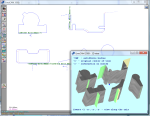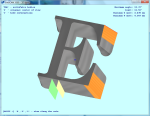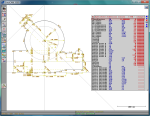EmoCAM 2018 - CAD/CAM software for FANUC Robocut
EmoCAM 2018 is an innovative CAD/CAM tool designed for the EDM wire cutting machines FANUC Robocut (while developing postprocessors for other machines - Hitachi, AGIE, Charmilles, Mitsubishi, also custom postprocessor development is possible)
EmoCAM 2018 allows quick and intuitive construction of geometric shapes, but it is also possible to import the geometry from the DXF format, or from an existing NC program. To create a new NC program it is only necessary to select contours to be cut from the geometry, specify technological parameters for the contours and define the cutting sequence (several types of cutting strategies are available), and finally export the cutting into an NC program using the selected postprocessor. Verification of the program can be done using the integrated NC cutting simulation module.
Main features of EmoCAM 2018:
-
Quick and intuitive geometric construction
- wide range of standard construction tools
- automatic construction using the calculation of the shape based on given dimensions
-
Import from the DXF format
- fast preview and import of large DXF files
- automatic segment approximation on a given accuracy
-
Convenient design of 4D solids
- easy manipulation with multiple planes
- easy assignment of the upper and lower contour, and matching points of contours
- interakctive 3D view of solids
-
Simple and straightforward creation of NC programs
- quick definition of contours for cutting
- specification of the cutting technology for all contours or separately
- design of the cutting sequence - several types of cutting strategies are available
- finally export to the NC program
- allows to create a program with multiple partings on a solid
-
Integrated simulation of cutting
- Interactive tracking of the cutting process
-
User-friendly interface
- all features are integrated in a single application window
- working with multiple drawings simultaneously
- easy and convenient zooming and panning
- multiple layers of the drawing
-
Easy to learn
- the interactive help system
- clear and comprehensive user guide